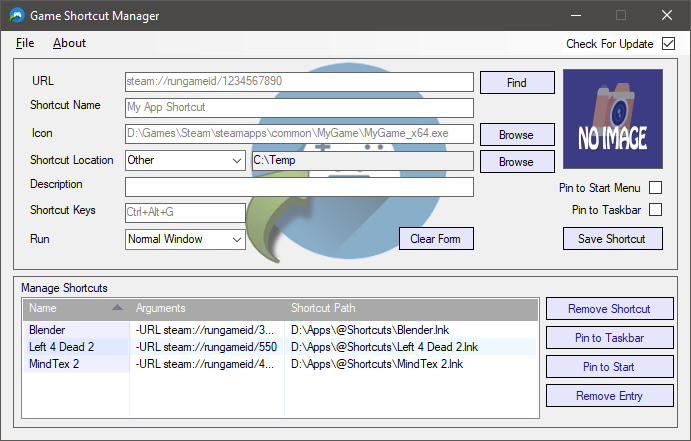Contents
About

Game Shortcut Manager is a FREE and Open Source Windows application to allow you to place URL links on your Start Menu and Task Bar, as Windows 10 currently does not allow you to pin them to these locations.
Game Shortcut Manager can also create and manage shortcuts. Shortcut types include standard URLs, and especially Game/App URLs such as those in Steam, Epic, UPlay, and Twitch. Currently you can look up games from Steam, with searching other stores to come later.
Basically, you can add a link to any standard URL, Game or App to the Start Menu and Taskbar, while still using the correct platform to launch the game.
Special thanks to TechnoSys for working out how to properly pin items to Start / Taskbar
Source Code available at GitHub/Game-Shortcut-Manager
Download Game Shortcut Manager
Latest Version 0.6.1.0 BETA (09/Dec/2019)
Download Game Shortcut Manager Now!
Also check out my other free Software Applications
Screenshots
Features
- Create Shortcuts with custom icons that link to URLs
- Pin those shortcuts to the Start Menu and Taskbar
- Search the Steam store for Games and Applications information – less typing
- Keep a list of shortcuts so they can be quickly recreated as needed
- Supports standard web URLs
- Support for URLs from Steam, Epic, UPlay, and Twitch
Requirements: Windows 10, Windows 8.1, Windows 7. .NET 4.8 or later.
Possible Enhancements
- Search Epic, Origin, and Twitch stores
- Suggest one in the comments below
Known Issues
- When changing the Shortcut file location, the app does not cleanup the old file and links to it
Change History
0.6.0.0 2019-12-07 BETA
* Inital version